
| Home |

| Home |
By Gen Katz
If you think making music on your computer--or learning how to play-- sounds like fun, this year's software offerings provide options from the silly to the serious. Aimed primarily at children, these packages take an engaging approach to music instruction.
Even the people at Maxis admit that this is a pretty quirky game. Visualize cute bugs running over colored jellybeans and making music.
Sim Tunes is the simplest of the three programs reviewed here--the box states "ages 8+," and it's easy enough to get into this music and art activity.
First off, you paint the screen with brightly colored squares that bear a strong resemblance to jellybeans. There are the standard paint box tools available: spray can to cover an area with random colored jellybeans, big and little erasers, and the whole complement of colors to choose from. You may think that you are just painting--but what you are actually doing is covering your screen with musical notes--each color being a different note.
These notes are played by the set of four "bugz" you unleash onto your screen. As they run over these jellybeans, they make sounds and colorful explosions. A selection of forty-eight bugz provides you with a wide variety of musical sounds, ranging from piano, wind instruments, a whole range of percussive and electronic instruments, and wild indescribable voice sounds.
The bug shapes are also pretty indescribable, and they wiggle their eyes as they trundle along. Special squares will cause the bugs to change directions--left, right or turn around. Bugz can be picked up and moved by using a tweezer. They will giggle back at you as if being tickled (this is for the 8-year-olds).
In addition to your own painting, you can use pre-formed stamps for your bugz to run over. Your ears will soon tell you that patterns provide more musicality than the random spray of color dots. Soon you learn to make silent spaces in the painting to create tempos. If some of this sounds slightly familiar to some of you, it's because the precursor to this program was in an exhibit called "Music Insects" at the Exploratorium in San Francisco in 1992.
There are advanced options on all of the tools. Of course you'll want to interchange modes; choices range from Minor Pentatonic to Lydian (Definition: "Lydian mode is a diatonic seven-note scale. It is the brightest of the modes and is said to lend a magical or mysterious feeling to music"). I couldn't find the definition in Webster's 7th, but fortunately the "I" icon provides information on all of the things you play with.
In the advanced options, you can design your own stamps and use the musical notation option to actually create your own melody. This last one is not easy, since who wants to just create a simple tune? You need accompaniment, and perhaps a counter melody. When you are satisfied with your creation, you can construct a greeting from your musical opus and send it to friends and relatives. You'll have fun--if your kid lets you on the machine. Note: Don't try this on a slow machine. System requirements say 486DX-66 or higher. (Sim Tunes is available in a bundled pack with Sim Ant and Sim Towncalled My 3 Sims--$39.95, Windows 3.1 or 95 )
If Kids Piano Discovery were available when I was a kid, my mother would have saved hundreds of dollars. This activity provides piano instruction, instructors that are fair (they will tell you when you are wrong) but encouraging; amusing note- recognition drills, the opportunity to play your piece at a recital, certificates of achievement, newspaper reviews, and a twenty-key plastic keyboard that fits over your computer keyboard so you can actually play the piano--all for $49.00.
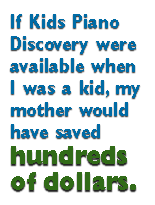
I guess it was the piano keyboard that most intrigued me. It really works! Of course it's only an octave and a half, so playing with both hands is a little limited, and you can't do word processing or get on the Internet while you're playing, but it is a clever little adaptation. The program will also work with any standard MIDI keyboard.
There are no traditional scales to practice, although correct hand positioning and correct posture are covered. Familiarity with the keyboard and notes is developed by teaching you to play songs. There are two instructors, Paul and Diane, and they are a good feature. The two voices keep up a lively interchange while providing instruction, corrections and encouragement. There are about 600 lessons--a year's worth--graded for children 8-12.
The screen opens on Discovery Island, with several buildings on the site. At the School House, you start your practice and meet your instructors, Paul and Diane. In the Arcade, where you can shoot down ducks or balloons representing musical notes, you practice note recognition. In the Practice Bungalow you can cut loose a bit and practice new songs. Finally, when you think you are ready, you can enter the Performance Hall and play with orchestra back-up.
Even if you make mistakes, the audience will still applaud you, although you won't get a standing ovation. The newspaper reviews are not quite so kind. I like this program because it finds the middle ground between being nicey-nicey and nasty. The critiques are fair and gentle, but they will let you know that you have not played the correct tempo from the fifth bar, or that you need more practice on notes. It is a very engaging program.
Meanwhile, you will learn about how to find notes on the piano, rhythm and tempo, sharps, flats, treble and bass clef, how to read music, how to play along with the metronome, and a little bit of playing with two hands (there are only twenty keys after all).
Jump Music does offer a more advanced package called simply Piano Discovery. It contains a four-octave, touch sensitive keyboard that hooks into a joystick port--but it's $199.00.
(Kids Piano Discovery, $49.00, Jump Music, Windows 3.1 or 95/Power PC or Mac 68040) Note: The Macintosh version does not contain the clip-on keyboard.
I would rate Juilliard Music Adventure the most complicated activity of the three discussed here. The box looks like a children's adventure game, and specifies ages 9 and up, but the Juilliard name is there for a reason.
The school's philosophy is that creating music is crucial to understanding music, and they provide you with tools to do so. This is not note drill, but rather an exploration of some of the more complex musical concepts involved with composition: meter, melodic shape, syncopation, and retrograde, to name a few.
While the program offers an easy introduction to playing with rhythm and melody, it will take you some time to become a master at it. Rhythm is graphically represented as horizontal rectangular units--the longer the duration, the wider the unit. Pitch is displayed vertically, with the dots ascending or descending depending upon pitch. Melody, a combination of pitch and rhythm, horizontally elongates these dots to accommodate duration. (Are you still with me?) This graphical formulation allows you to compose fairly complex rhythms and melodies without knowing musical notation.
The Adventure part is really secondary, but its amusing graphics will encourage younger players to venture into the castle to explore. The object is to free the queen and restore her lands to the harmony that was destroyed by the evil Gnoise. To accomplish this, you will have to solve musical puzzles to gain the necessary keys. There is a blacksmith pounding out syncopated rhythms, a princess whose melody keeps needing repair, a royal kitchen with pots and pans, a chess garden, a dragon's lair, and a throne room where musical experiences are parsed out.
The three levels will keep players of all ages coming back for a long time. The music is mainly classical--although there is a little jazz and a broad range of rhythms. In the rhythm section, your choice of three percussive instruments allows you to create complicated rhythm interactions. Melody is simpler--while you control rhythm and pitch, you have only a single voice.
After all the work it would have been nice to be able to compose for two or three voices. For the musically impaired, a more extensive manual would have been appreciated. The program leaves you wanting to know more about music. Maybe next year Juilliard will offer an advanced class. (Juilliard Music Adventure, $29.95, Theatrix, Mac/Win3.1 and 95 hybrid disk).
Copyright © 1997 by Gen Katz. All rights reserved.
Sim Tunes
URL: http://www.maxis.com/games/my_3_sims/index.html
1-800-245-4525
Kids Piano Discovery
URL: http://www.jumpmusic.com
1-800-289-5867
Juilliard Music Adventure
URL: http://www.theatrix.com
(510)568-2800