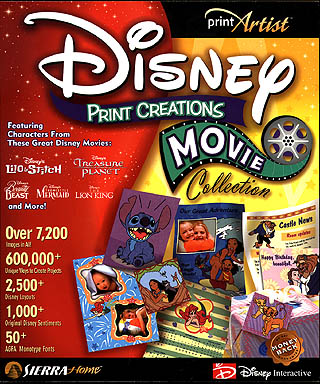
Disney Print Creations: Movie Collection
Disney Print Creations: Movie Collection is for printing all kinds of stuff. You
can print cards, tattoos, finger puppets, clock faces, coloring book pages, stickers,
posters, scrap book pages, recipe cards, bumper stickers, mazes, calendars, return address
stickers, party stuff like goodie bags, boxes, gift tags, gift wrapping, napkin rings,
coasters, hats; posters, banners, certificates, signs (like "Keep Out!" for your bedroom
door), postcards, envelopes and matching stationery.
All of these things have different pictures and characters from lots of your favorite
Disney movies. The CD doesn't have pictures from all Disney movies (like it
doesn't have Toy Story or Bug's Life), but it does have pictures from
some pretty cool movies, for example, Lilo & Stitch, Atlantis: The Lost Empire,
Treasure Planet, Lion King II: Simba's Pride, The Aristocats, Mulan, and The
Jungle Book.
After you install the CD, double-click on the Disney Print icon (the small black circle
with the Disney "D" on it) to open Print Creations. (It takes a LONG time to open.) The
first thing you'll see is this: On the way left side of the screen, you'll see pictures of all of
the categories of stuff you can print. For example, if you click on Posters & More, you
see more choices: banners, certificates, posters, and signs.
When you click on one of these choices, like Posters, you see small pictures of the
posters you can print. After you select your favorite poster, then you click Open Project
(in the right-hand corner of the screen).
If you want to print the poster, you click Print. This part isn't hard. But if you want to
change something, like words, it's REALLY hard. I couldn't even figure it out. My Mom
had to help me on this part.
Maybe this CD would work for kids 12 and up, but if you're 6 to 11 (or 8 like me), then
you will need your Mom, Dad, or big brother or sister to help you.
I would make this CD better for kids by making it VERY easy and fun. I would make it
so that if you wanted to change the words, you could just put your cursor on the words
and click Delete or Backspace, and then you could write whatever you wanted to write.
I think I'll use this CD when my parents are available and when they're not doing
anything important.
Reviewed by Callie K. 11/02
No rating